Learn how to fix Overwatch No Compatible Graphics Hardware Was Found
Question:Recently, I am facing this Overwatch No Compatible Graphics Hardware Was Found error. Then I have to quit overwatch via Task Manager. I already tried updated my drivers, but it don't work. So I need to find a solution to fix Overwatch No Compatible Graphics Hardware Was Found error.
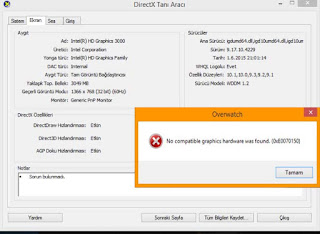 |
| Overwatch No Compatible Graphics Hardware Was Found |
Answer:
This Overwatch No Compatible Graphics Hardware Was Found error is caused by a display driver crash. In this case, you can try 5 steps below and performing a clean installation of the latest Crimson 16.6.2 drivers.
- Step 1. Check scan and automatically repair any corrupt files found in Windows by running the Windows self check tool. You just run Command prompt as administrator, then type SFC /SCANNOW
- Step 2. Make sure you have installed Microsfot NetFramework and Visual C++ 2013 on your computer.
- Step 3. Update your Windows. You need to install all available critical, recommended and optional updates. Visual C and Netframework are included in the recommended or optional updates Windows provides.
- Step 4. Then you should use DDU to sweep the system of AMD drivers in safe mode.
- Step 5. Download and install the newer Crimson 16.6.2 drivers then check to see if the issue is resolved.
If you have any other Windows 7/8/10 related errors you can check for the solution in my Windows 10 tips and tricks section. Thank you for reading!
Không có nhận xét nào:
Đăng nhận xét